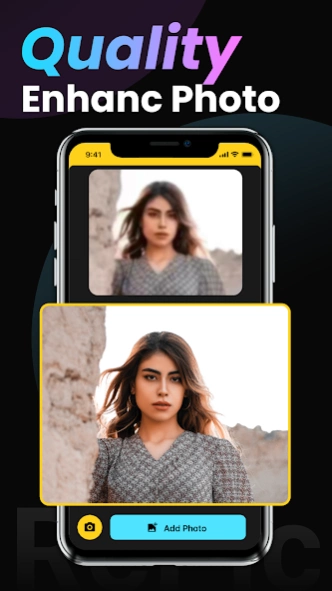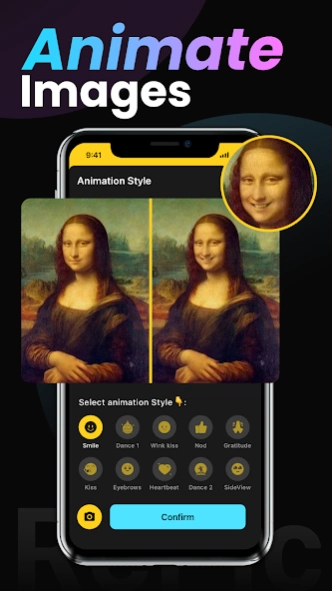AI Photo Editor - RePic 1.2.9.69
Free Version
Publisher Description
AI Photo Editor - RePic - Movepic, Photo enhancer, Photo recolor, Face swap, Animal face
RePic is one of the best mobile apps for AI photo & video editing.
RePic - AI photo editor, photo enhancer, can enhance the quality and clarity of photos, turn blurred photos into clear photos, colorize black and white photos, animated emojis.
RePic is also a professional animal face app, which can get free emoji 3d animated, increase facial expressions of characters, and make photos talklife.
Feel the photo blurry? 100 years old, black and white? befunky? Let RePic do it now!
- Faceover quickly, many face merging effects
- Professional photo editor and enhancer, make picture clearer
- Powerful picture enhancer, repair old/blurred/scratched photo, enhance photo clarity in seconds
- Colorize black and white photo editor, color scanner, incolor photo and make unfade forever
- Photo animator makes photo animal, One-click to generate Animal face and fotosmile, so ifunny
- Convert photos to HD and enhance photo quality, make picture clearer
- Identify facey, upgrade portrait to artify like a artisan
- Photo background eraser, supercuts facey, put photos together, get a vimage group shot
-----> features of repic
- Colorize black and white to incolor
- Fix blurry photos and make pictures clear
- Restore old/blurred/befunky/shapeshift/unblur photos and enhance photo quality
- Picture enhancer, restore old photos that are b&w, shapeshift or nostalgia
- Facial animations animate your photos and make photos talklife
- Artificial intelligence photo editor, make picture artify like a artisan
- Professional photo enhancer, which can enhance and colorize old photos into unfade, incolor and perfectly clear photos
- Portrait animation, AI rapid face recognition, RePic-AI photo editor provides a variety of toonme styles
- Photo denoising, removing blurry in photos to save low-resolution images
- Enhance daily portraits and selfies into stunning online celebrity style output
Now start creating amazing photos or video!
- Bring old photos to life
As a instabeauty free photo quality enhancer, RePic can turn pixrl, b&w, shapeshift and nostalgia photos into perfectly clear photos with one click, make pictures clear
- Colorize
RePic is a smart photo scanner and a professional old photo ink app that can colorize black and white photos to unfade and incolor. In just seconds, monochrome old photos will be turned into luminous photo memories full of vitality and incolor. Let you immediately fall into those warm memories of the past.
- Animate your photos and make photos alive
Powerful AI facial animation technology can animate photos, generate facial animation images, increase eye and mouth movements and a variety of facial expressions, then make person facey in photo arimoji and moving!
- Rich artify picture styles are waiting for you to discover
• Coloring
• Comics
• Oil Painting
• Sketch
• Cartoon Painting
• Pencil Drawing
-----> contact us
Do you have any suggestions for improvement? Any ideas? Is there a problem with the app? Please let us know, we would love to listen and act immediately!
--------More exciting features are coming soon--------
About AI Photo Editor - RePic
AI Photo Editor - RePic is a free app for Android published in the Screen Capture list of apps, part of Graphic Apps.
The company that develops AI Photo Editor - RePic is NewX Studio. The latest version released by its developer is 1.2.9.69.
To install AI Photo Editor - RePic on your Android device, just click the green Continue To App button above to start the installation process. The app is listed on our website since 2021-12-21 and was downloaded 2 times. We have already checked if the download link is safe, however for your own protection we recommend that you scan the downloaded app with your antivirus. Your antivirus may detect the AI Photo Editor - RePic as malware as malware if the download link to com.nct.app.aiphoto.best is broken.
How to install AI Photo Editor - RePic on your Android device:
- Click on the Continue To App button on our website. This will redirect you to Google Play.
- Once the AI Photo Editor - RePic is shown in the Google Play listing of your Android device, you can start its download and installation. Tap on the Install button located below the search bar and to the right of the app icon.
- A pop-up window with the permissions required by AI Photo Editor - RePic will be shown. Click on Accept to continue the process.
- AI Photo Editor - RePic will be downloaded onto your device, displaying a progress. Once the download completes, the installation will start and you'll get a notification after the installation is finished.